fish shell 從之前的 Linux 使用到現在的 macOS 一直都是速度非常快的,尤其是裝了幾個常用的外掛也不曾感到變慢過。(例如 git 外掛在切換到 git 資料夾時的體感速度)
這週在讀書會帶工作坊的時候,因為要開很多 terminal 做不同的操作才意識到「靠… 怎麼變那麼慢。」,每開一個新的 shell 心裡就會靠一次… 開 shell 還要等真的是會讓人很不爽。
只好拜請 Google 大神看看有沒有解,後來找到這篇「MacOS 10.15 Beta - Slow Fish Prompts #5980」,雖然都是變慢但跟我的 root cause 不一樣,但裡面有提到 fish shell profiling 的方法:
fish --profile /tmp/profile -c fish_prompt; sort -nk2 /tmp/profile然後我的執行結果如下:
…以上略…
138 52399 ---------> test -e (brew --prefix)/Cellar/nvm
19 59575 -> if [ (_git_branch_name) ]
63140 63140 -----> command grep --color=auto $argv
160 68979 > fish_prompt
5994 92279 ----> ps -ef | grep $SSH_AGENT_PID | grep -v grep | grep -q ssh-agent
39 92452 ---> not __ssh_agent_is_started
4 92456 --> if not __ssh_agent_is_started
99 92853 -> fish_ssh_agent
174 130993 > builtin source /Users/peter_br_lu/.config/fish/config.fish
705586 705586 -------------> bash -c "$program && echo && echo '$divider' && env" 2>&1
277 705863 ------------> set program_execution (bash -c "$program && echo && echo '$divider' && env" 2>&1)
179 738392 -----------> fenv.main $argv
12 745890 ----------> if test (count $argv) -gt 0
90 745980 ---------> fenv source $nvm_prefix/nvm.sh >/dev/null 2>&1
883646 883646 ----------> brew --prefix nvm
216 883862 ---------> set -g nvm_prefix (brew --prefix nvm)
21 1686271 --------> if type -q fenv
40 1686311 -------> init /Users/peter_br_lu/.local/share/omf/pkg/nvm
139 1686450 ------> emit init_$package $path
237 1716659 -----> for init in $init_path
431 1722284 ----> require --path {$OMF_PATH,$OMF_CONFIG}/pkg/*
517 1726529 ---> source $OMF_PATH/init.fish
275 1726911 --> source $file
589 1728200 -> for file in $__fish_config_dir/conf.d/*.fish $__fish_sysconf_dir/conf.d/*.fish $vendor_confdirs/*.fish
1378 1736909 > builtin source /usr/local/Cellar/fish/3.1.2/share/fish/config.fish第一行是 time,第二行是 sum,第三行是 command
然後我就用時間排序一下
…以上略…
555 555 -----> set conf_path $package_path/conf.d/*.fish
586 21317 -> fish_vi_key_bindings
589 1728200 -> for file in $__fish_config_dir/conf.d/*.fish $__fish_sysconf_dir/conf.d/*.fish $vendor_confdirs/*.fish
601 601 -----> set init_path $package_path/init.fish*
606 606 -----> set complete_path $package_path/completions*
622 643 ----------> source /usr/local/Cellar/fish/3.1.2/share/fish/functions/type.fish
642 655 --> source /usr/local/Cellar/fish/3.1.2/share/fish/functions/__fish_set_locale.fish
648 648 -----> set function_path $package_path/functions*
696 5409 ----------------> for value in $argv
699 699 ----> set -l theme_function_path {$OMF_CONFIG,$OMF_PATH}/themes*/$theme{,/functions}
699 731 ----> source /usr/local/Cellar/fish/3.1.2/share/fish/functions/__fish_shared_key_bindings.fish
1372 1386 --> source /usr/local/Cellar/fish/3.1.2/share/fish/functions/fish_vi_key_bindings.fish
1378 1736909 > builtin source /usr/local/Cellar/fish/3.1.2/share/fish/config.fish
5994 92279 ----> ps -ef | grep $SSH_AGENT_PID | grep -v grep | grep -q ssh-agent
6973 6973 -----> command grep --color=auto $argv
7065 7065 -------> echo | command grep --color=auto "" >/dev/null 2>&1
7088 7088 -------------> echo $argv | sed 's/[ \t]//g'
7778 7778 --> pwd | sed "s:^$HOME:~:"
8946 8946 -----> command grep --color=auto $argv
9110 9110 --> tty
12417 12417 -------------> bash -c 'env'
15441 15441 --------> not which autojump >/dev/null ^/dev/null
16406 16406 -----> command git symbolic-ref HEAD 2> /dev/null | sed -e 's|^refs/heads/||'
19165 19165 ------> command git status -s --ignore-submodules=dirty 2> /dev/null
22741 22741 -----> command git symbolic-ref HEAD 2> /dev/null | sed -e 's|^refs/heads/||'
52261 52261 ----------> brew --prefix
63140 63140 -----> command grep --color=auto $argv
705586 705586 -------------> bash -c "$program && echo && echo '$divider' && env" 2>&1
883646 883646 ----------> brew --prefix nvm從最下面往上逐一檢視
疑… nvm!!!
883646 883646 ----------> brew --prefix nvm手動執行了一下還真的是有點慢的感覺…
所以我就試著把 Oh My Fish! 裝的 nvm 外掛移掉試試,果然變快了!如下圖:
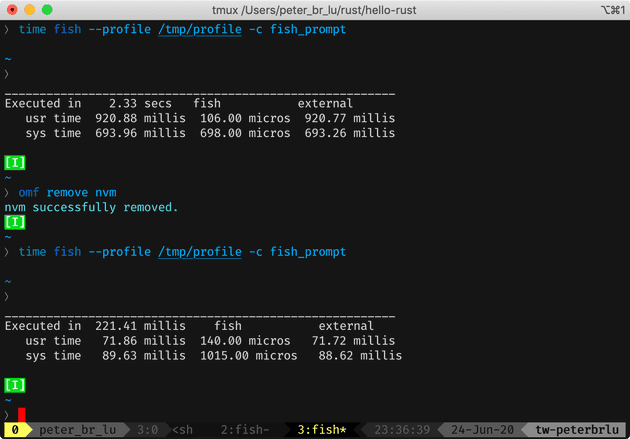
執行時間從 2.33s 變成 221.41ms!!!
舒服!
好吧,只好先這樣,有要用 nvm 的時候再裝回來好惹…